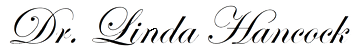How to Handle All the Business Emails
Dr. Linda Hancock
ABOUT THE AUTHOR
Dr. Hancock has written a regular weekly column entitled “All Psyched Up” for newspapers in two Canadian provinces for more than a dozen years. Over the years, her readers and clients have said that they have benefited from her common-sense solutions, wisdom, and sense of humour. Dr. Linda Hancock, the author of “Life is An Adventure…every step of the way” and “Open for Business Success” is a Registered Psychologist who has a private practice in Medicine Hat. She can be reached at 403-529-6877 or through email office@drlindahancock.com
Published
February 14 2011
All Psyched Up. | | How to Handle All the Business Emails | by Dr. Linda Hancock | Published February 14 2011 | Revised June 26 2022
© 2022, Dr. Linda Hancock INC.
![]() I remember the time when the world was told that computers were going to save paper and staffing. The promise was that they would save time and provide a proficiency in the workplace that had been previously unknown.
I remember the time when the world was told that computers were going to save paper and staffing. The promise was that they would save time and provide a proficiency in the workplace that had been previously unknown.
Well...I don't think that the promises held out. At least my ink and paper costs haven't seemed to gone down. And why is it that you can't go anywhere without seeing people who are texting, checking their email or talking on their iPhones while doing other tasks.
Email can be very overwhelming if you don't have a process to deal with it. Here are some tips:
1. Don't let your email and technology run your life. It is okay to turn your devices off and only check for updates at scheduled times. If you don't check your messages until after two o'clock in the afternoon you will save yourself a lot of time. Most of the issues that people tried to contact you about have been resolved by that time!
2. Have a "one touch email" policy. That means that once you have read an email you immediately deal with it either by replying or deleting it. If the content requires a detailed reply or an action that you will need to research, try printing the email and make a plan to complete and shred that email by the end of the day.
3. You can set up your email with rules that will move the incoming emails to specific folders which are then highlighted to alert you that there are unread messages within. This will allow you to prioritize your work based on which folder you want to open first.
4. Unsubscribe or block emails from those individuals or organizations that you do not have time or desire to receive. Don't trick yourself by thinking that someday you will go back and read information that is sent to you. You won't do it and if you keep receiving the emails they will eat up your time and your computer memory.
Imagine what life would be like if dozens of people telephoned you every day and you never had a chance to do your work because you were constantly answering the phone to deal with things that were taking away from your profit. It just wouldn't make sense, would it? Well, it's the same with email.
Be very careful about what steals from your businesses' bottom line.
All Psyched Up. | | How to Handle All the Business Emails | by Dr. Linda Hancock | Published February 14 2011 | Revised June 26 2022
© 2022, Dr. Linda Hancock INC.