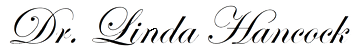Business - Constructing Efficient Systems - Templates
Dr. Linda Hancock![]() When you find that you are doing things more than once, it is time to consider how you can develop a template or shortcut. A template is a model or form that you can set up once and then use repeatedly. There are several different types of template that you might implement in your business:
When you find that you are doing things more than once, it is time to consider how you can develop a template or shortcut. A template is a model or form that you can set up once and then use repeatedly. There are several different types of template that you might implement in your business:
1. SIGNATURE FILE: Your email program allows you to save several different signature files. I use one for my standard sign off and others to store information that I want to send as email inserts.
2. FAX COVER SHEET: Setting up and saving a template as a document allows you to save time by merely filling in the date, name, FAX number and message.
3. LETTERHEAD: I used to have a supply printed but now have an electronic file saved to my desktop. The letterhead banner and signature lines are set up so all I need to do is type the inside address and body of the letter before printing. No inventory and I also have the ability to change the letterhead as needed.
4. REPORT FORMATS: When you need to use the same format for specific reports, you can set up one report and then customize the parts as required without having to do the set up for each report.
5. FORMS: Many companies will provide you with electronic forms rather than printed ones if you ask for them. This saves you time, printing and storage space. I have also developed some forms to help me with repetitive tasks. For example, I created a form which I use for all my contacts with professionals and clients and another information form which new clients complete during their first appointment with me.
6. HANDOUTS: You may want to develop a template for list of items that you want to build over time. When I was tired of writing out the names of books that I was recommending for clients, I decided to just begin a "Favourite Authors" list which I can expand. It is easy to just circle a specific author on the sheet and give the page to the client.
7. SPREADSHEETS: These are templates that are designed by the software company but can be customized. I use one to keep track of my books, CDs and other resources and enjoy the fact that I can sort the columns in a number of ways. If I am looking for a book, for example, and can't remember its name but know the author's name, it takes only a moment to ask for the list to sort the author names alphabetically.
6. OTHER: Consider setting up a template for anything that you want to do in a standardized manner. For example, I have a template where I type my newspaper articles so that the layout is identical each week.
Think about your business. When you have done the same thing twice, it is time to think about how you might develop a template to simplifying the task!